In years past, I have had several clients ask if QuickBooks allows you to automatically print your signature on checks like all the big companies do. The answer is now yes! With the release of QuickBooks 2010, there is a new feature that allows you to print your signature on paychecks, bill payment checks, liability checks, and standard checks.
If you would like to use this new feature, here are the instructions:
1. Sign a piece of paper. Keep in mind that your signature must fit in a 2 3/4" x 3/4" block. (So don't channel your inner Donald Trump). Then save the file in .bmp, .jpeg, .png, or .tiff. You should also use a 11:3 aspect ratio for the best results.
2. Open the "Print Checks" window, as usual. Notice (if you are on the default settings tab) that there is a box labeled signature.
3. When you select "Signature" you will get another dialog box. Choose "File" and select the signature you created in step one. QuickBooks will automatically copy the signature file to the same location as your company file. Once set up the signature will print on all checks until disabled.
OK, is this a good idea? Well, that is the question you need to ask yourself. Some considerations:
Security - Are you sure that no one will use this feature to rob you blind? I once had a client that got taken for six figures over a period of years because they had their signature made into a stamp. If you have multiple users set up in QuickBooks the good news is that the signature file is stored by username and company, so it will not be available to everyone.
Bottom line...If you are printing 500 checks at a time and are beginning to develop carpel tunnel this may be the feature you have been waiting for, if you have one employee an three vendors consider the potential risk before proceeding.
Subscribe to:
Post Comments (Atom)
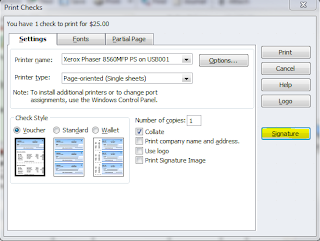
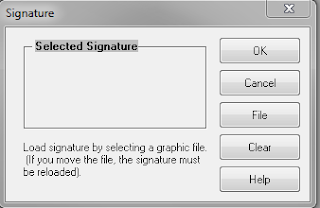

No comments:
Post a Comment